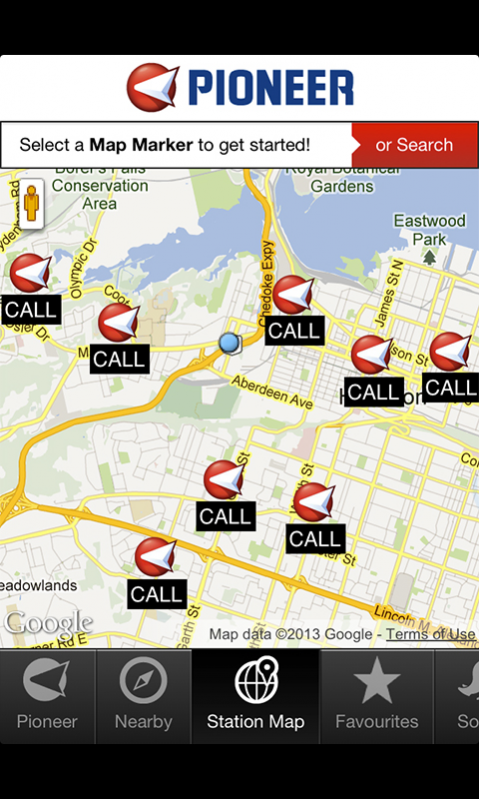Pioneer Energy Mobile App 2.4.0313122
Free Version
Publisher Description
About Pioneer Mobile App
========================
Launch the app to find the closest Pioneer gas station nearest you. Turn the app into a real-time GPS and get directions right to the station you choose. View the map and find all the Pioneer stations across Ontario. Add your favourite station sites for easy future access. View Pioneer’s current promotions, as well as, Twitter and Facebook streams for the latest posts and special events. Tap to call or email through the app.
About Pioneer
Pioneer has been proudly serving Ontario motorists for more than five decades. Pioneer has worked hard at being the low-price leader in each of the markets they serve since founder Murray Hogarth opened the first Pioneer station on November 29,1956 on Upper James Street in Hamilton. Pioneer is committed to giving our customers the best possible value on each and every visit. We have also stayed true to our name by constantly “pioneering” new ways of serving customers.
About Pioneer Energy Mobile App
Pioneer Energy Mobile App is a free app for Android published in the Recreation list of apps, part of Home & Hobby.
The company that develops Pioneer Energy Mobile App is Weever Apps. The latest version released by its developer is 2.4.0313122.
To install Pioneer Energy Mobile App on your Android device, just click the green Continue To App button above to start the installation process. The app is listed on our website since 2018-02-07 and was downloaded 4 times. We have already checked if the download link is safe, however for your own protection we recommend that you scan the downloaded app with your antivirus. Your antivirus may detect the Pioneer Energy Mobile App as malware as malware if the download link to com.weever.pioneergas is broken.
How to install Pioneer Energy Mobile App on your Android device:
- Click on the Continue To App button on our website. This will redirect you to Google Play.
- Once the Pioneer Energy Mobile App is shown in the Google Play listing of your Android device, you can start its download and installation. Tap on the Install button located below the search bar and to the right of the app icon.
- A pop-up window with the permissions required by Pioneer Energy Mobile App will be shown. Click on Accept to continue the process.
- Pioneer Energy Mobile App will be downloaded onto your device, displaying a progress. Once the download completes, the installation will start and you'll get a notification after the installation is finished.